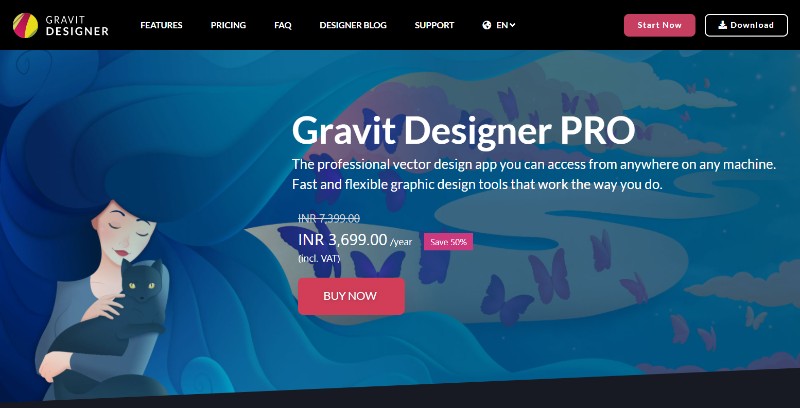Top 5 Alternative (Similar) to CodeSandbox
Alternative (Similar) to CodeSandbox.
CodeSandbox: Online Code Editor and IDE for Rapid Web Development. CodeSandbox is an online code editor and prototyping tool that makes creating and sharing web apps faster. It supports Angular, React, Vue, and vanilla typescript or javascript frameworks.
Features:
- NPM dependency module installation.
- Allows embedding your sandbox anywhere.
- Github integration.
- Live Collaboration: Edit sandboxes together in real-time.
- Private/Unlisted Sandboxes
- Monaco Editor: Same editing experience as VSCode.
- Open Source.
Best CodeSandbox alternatives and competitors

The collaborative browser-based IDE - Replit. Replit is a simple yet powerful online IDE, Editor, Compiler, Interpreter, and REPL. Code, compile, run, and host in 50+ programming languages. Run and save code anytime, anywhere on your browser. Replit works on every device with a web browser – including Chromebooks.
Replit Features
- Linting
- Debugger
- Third-party packages
- Files and live updates
- Hosting and Deployment
- Replit Classroom: Powerful tools built to teach and learn, Invite students, Autograding and progress tracking, Share code and classrooms
- Embed running code on your website or blog.

vscode.dev brings VS Code to the browser. Open a folder on your local machine and start coding. No install required. It supports all major languages with some limitations.
- Good: For most programming languages, vscode.dev gives you code syntax colorization, text-based completions, and bracket pair colorization. Using a Tree-sitter syntax tree, we're able to provide additional experiences such as Outline/Go to Symbol and Symbol Search for popular languages such as C/C++, C#, Java, PHP, Rust, and Go.
- Better: The TypeScript, JavaScript, and Python experiences are powered by language services that run natively in the browser. With these programming languages, you'll get the "Good" experience plus rich single file completions, semantic highlighting, syntax errors, and more.
- Best: For many "webby" languages, such as JSON, HTML, CSS, and LESS, the coding experience in vscode.dev is nearly identical to the desktop (including Markdown preview!).

StackBlitz - The online code editor for web apps. It is powered by Visual Studio Code. StackBlitz brings VS Code’s state-of-the-art editing experience to the browser.
Features:
- Intellisense, Project Search, Go to Definitions, and other Visual Studio Code features
- Import any NPM package into your project
- Preview & debug in a separate window
- Keep on editing, even if you go offline: StackBlitz utilizes Progressive Web App API’s to run a live dev server in-browser
- Share & embed: Every project can be shared with others

Plunker is an online community for creating, collaborating, and sharing your web development ideas.
Plunker Feature:
- Real-time code collaboration
- Fully-featured, customizable syntax editor
- Live previewing of code changes
- As-you-type code linting
- Forking, commenting, and sharing of Plunks
- Fully open-source on GitHub under the MIT license